Golf simulators offer an exciting and convenient way to have fun while honing your skills on the green. Unfortunately, many golf simulators are expensive. But don’t worry! You can still find high-quality options for under $1000.
In this article, we review 10 of the best ones available today, along with their features, benefits, pros, cons, and prices. We’ll also provide advice on what to look for when shopping around for a low-cost simulator. That way, you can get the most out of your money and enjoy all the benefits of using a golf simulator without breaking the bank!
Here are our 10 choices of the best golf simulator under $1000:
- OptiShot 2 Golf Simulator for Home
- Garmin Approach R10 Launch Monitor
- Rapsodo Mobile Launch Monitor
- Voice Caddie SC300
- Garmin Approach G80
- Sports Sensors Swing Speed Radar
- Blast Motion Swing Analyzer
- Phigolf Mobile And Home
- Flightscope Mevo
- SwingLogic SLX MicroSim
In the next part, we provide you with a detailed review of each simulator under $1000. Finding your favorite one with the best price right now!
OptiShot 2 Golf Simulator for Home
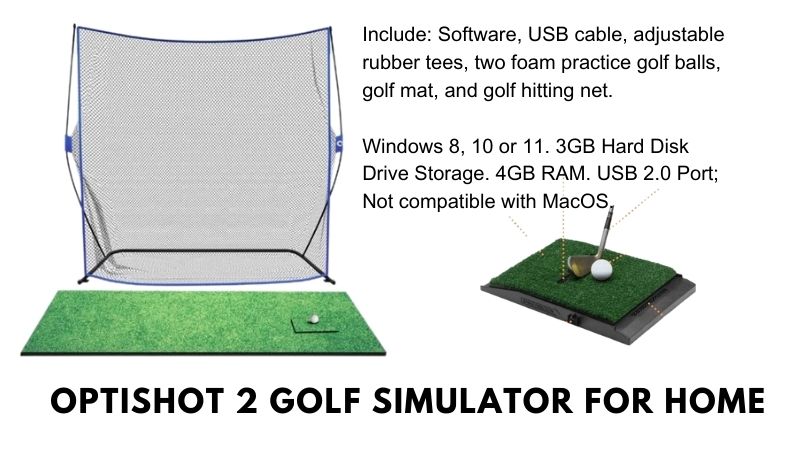
The OptiShot 2 Golf Simulator for Home is a comprehensive package that includes everything you need to enhance your golfing experience.
It comes with the Optishot 2 software, a USB cable, adjustable rubber tees, two foam practice golf balls, a golf mat, and a golf-hitting net. The hitting net is designed with dimensions of 7’x10’x3’, providing ample space for practicing your swings.
This golf simulator is compatible with Windows 8, 10, or 11 and requires 3GB of Hard Disk Drive storage and 4GB of RAM. Please note that it is not compatible with MacOS.
With the OptiShot 2 Golf Simulator, you can track key information such as club speed, carry distance, face angle, path, face contact, and tempo. This valuable data allows you to analyze and improve your performance.
The simulator offers various game modes, including course mode, range practice, and online play in closest-to-the-pin tournaments. You can enjoy playing with up to 4 players, making it a great option for both personal practice and friendly competitions.
Additionally, the OptiShot 2 Golf Simulator includes 15 premium golf courses, providing a diverse and realistic playing experience. Whether you are a beginner or an experienced golfer, there are game modes suitable for all skill levels.
Setting up the OptiShot 2 Golf Simulator is quick and easy. Simply unpack the hitting mat and hitting net, install the software on your Windows or Mac device, and start swinging.
Please note that the impact screen is not included in this package. However, if you are looking to further enhance your simulator experience, you can consider purchasing an impact screen separately.
It’s worth mentioning that while the OptiShot 2 Golf Simulator offers a valuable golfing experience, some users have noted that the data provided may not be as accurate for more seasoned golfers. Nonetheless, it remains a solid choice for practicing and enjoying the game in the comfort of your own home.
Pros
- The comprehensive package includes everything you need to set up and use the system.
- Track key information such as club speed, carry distance, face angle, path, face contact, and tempo.
- Variety of game modes suitable for all skill levels.
- 15 premium golf courses provide a diverse and realistic playing experience.
- Quick and easy to set up.
Cons
- Not compatible with MacOS.
- Impact Screen is not included in the package.
Highlight
This comprehensive package includes everything you need to enhance your golfing experience and the data provided helps you analyze and improve your performance. Additionally, it offers a variety of game modes suitable for all skill levels and comes with 15 courses to give you a realistic playing experience. You can also easily set up the OptiShot 2 Golf Simulator in no time!
Garmin Approach R10 Launch Monitor

The Garmin Approach R10 Launch Monitor is a professional-grade golfing device that offers exceptional performance and advanced features. With over 42,000 preloaded courses and long-lasting battery life, it’s designed to provide accurate measurements and enhance your golfing experience.
This simulator got Amazon’s Choice and ranking of #5 in Golf Course GPS Units thanks to its quality, shipping, and service. There is no wonder when lots of customers give Garmin Approach R10 attention and favors. Let’s hear what Jimmy said about this Monitor:
“Purchased for an indoor budget simulator. Would recommend RCT balls as they pick it up better than regular balls. I hit roughly 200 chip shots, and the R10 picks up on every slight mistake I make, so I find it very accurate. Woods can be shorter than on the course, but I would attribute that to the firm ground and roll outside.”
Featuring a waterproof IPX7 rating and durable construction, the Garmin Approach R10 is built to withstand challenging weather conditions. Its connectivity options, including cable connectivity, allow for seamless integration with your preferred devices.
Track key metrics such as club head speed, ball speed, swing tempo, ball spin, and launch angle to improve your shot consistency. The Garmin Golf app provides comprehensive data analysis, including a shot dispersion chart based on estimated ball flight.
Additionally, the Garmin Approach R10 records video clips of your swing when paired with a compatible smartphone, allowing you to analyze your technique and make necessary adjustments.
The device comes with a convenient phone mount that easily attaches to your golf bag, providing better viewing and interaction with the Garmin Golf app. With a battery life of up to 10 hours, it ensures uninterrupted usage throughout your round. Its compact size makes it highly portable, allowing you to take it anywhere.
For added value, the Garmin Approach R10 comes with multiple software packages like TGC, E6, and Awesome Golf, making it a fantastic investment that offers exceptional bang for your buck.
Please note that this product is designed for use in the U.S. and can only be shipped within the country. If you plan to use it internationally, please check for compatibility and consider purchasing an adapter or converter for your destination.
Pros
- Professional-grade golfing device with advanced features.
- Over 42,000 preloaded courses and long battery life.
- Waterproof IPX7 rating and durable construction.
- Track key metrics such as club head speed, ball speed, swing tempo, ball spin, and launch angle.
- Records video clips of your swing and provides comprehensive data analysis.
- Multiple software packages like TGC, E6, and Awesome Golf are included.
Cons
- Designed for use in the U.S. only.
Highlight
With over 42,000 courses to play and an impressive battery lifetime of up to 10 hours, this simulator gives you the best experience, lasts a long day, and doesn’t force you to stop to charge. For avid golfers like you and me, it offers us the most excitement.
Rapsodo Mobile Launch Monitor

The Rapsodo Mobile Launch Monitor is a pocket-sized device that is compatible with iOS devices, such as your iPhone or iPad and comes with an easy-to-use touchscreen interface.
With the Rapsodo Mobile Launch Monitor, you’ll receive immediate swing replay using shot trace technology, allowing you to analyze your shots and make adjustments. It measures key metrics, including carry distance, total distance, ball speed, launch angle, and club speed, with accuracy within 2% of high-end launch monitors.
This device combines 24 shots, 2 approach targets, and 1 driver target to evaluate your game in less than 20 minutes. Whether you’re practicing indoors or outdoors, the Rapsodo Mobile Launch Monitor is suitable for use in various settings.
It even offers slow-motion video replay, allowing you to closely examine your swing for further analysis.
Setting up the Rapsodo Mobile Launch Monitor is a breeze. Simply create an account on your preferred mobile device, turn on the device, open the app, and place your device in the folding holder while pointing the video feed toward your hitting area.
It’s worth noting that the Rapsodo Mobile Launch Monitor may overheat if used outside for an extended period. To prevent this, consider using a visor to provide shade. Additionally, ensure the device is positioned well, approximately 6-8 feet behind where you’re hitting, for accurate measurements.
Pros
- Compatible with iOS devices and comes with an easy-to-use touchscreen interface.
- Immediate swing replay using shot trace technology.
- Measures key metrics with accuracy within 2% of high-end launch monitors.
- Combine 24 shots, 2 approach targets, and 1 driver target to evaluate your game in less than 20 minutes.
- Offers slow-motion video replay for further analysis.
Cons
- May overheat if used outside for an extended period.
- Only compatible with IOS smartphones.
Highlight
This pocket-sized device is perfect for a quick and easy setup indoors or outdoors to analyze your shots and make the necessary adjustments to up your game! The app will automatically update, especially when you hold your club toward the camera.
Voice Caddie SC300

The Voice Caddie SC300, with its special Bluetooth connectivity and USB technology, ensures seamless connectivity and easy data transfer. The package includes essential accessories such as a user manual, remote, USB cover, and USB cable.
Featuring an LCD display, the Voice Caddie SC300 provides valuable information including carry distance, total distance, smash factor, launch angle, swing speed, apex (max height), and ball speed.
Thanks to its Doppler radar technology, accurate and instant feedback is delivered via the LCD display. The adjustable loft angles allow golfers to customize their shots for optimal performance.
To enhance the user experience, the Voice Caddie SC300 offers dedicated apps for iOS and Android platforms. These apps provide real-time and integrated shot data, as well as comprehensive statistics for each club. Spin data is now readily available via the app, enabling golfers to analyze and improve their performance.
The Voice Caddie SC300 ensures accuracy with its ±3% of ball speed measurement. With this device, golfers can easily track and maintain a consistent distance average across all their clubs. It also detects mishits, providing valuable insights for improvement.
One of the key benefits of the Voice Caddie SC300 is its voice output functionality. This feature announces the distance of each shot, making it convenient and efficient during practice sessions or on the course.
Designed to cater to mid-to-high handicappers, the Voice Caddie SC300 offers detailed insights into each swing. With spin numbers available for all clubs from 8i and longer, golfers can optimize their performance, particularly with the driver, by matching to the recommended spin numbers.
Please note that the Voice Caddie SC300 does not include a charging unit, and there is no indicator light to signify when it is plugged in.
Pros
- Seamless Bluetooth connectivity and easy data transfer.
- LCD display provides valuable information including carry distance, total distance, smash factor, launch angle, swing speed, apex (max height), and ball speed.
- Dedicated apps for iOS and Android platforms for real-time and integrated shot data.
- ±3% of ball speed measurement.
- Voice output functionality to announce the distance of each shot.
Cons
- Does not include a charging unit, and there is no indicator light to signify when it is plugged in.
Highlight
Its highlight feature is using Bluetooth connection, which is very convenient for me. Also, the voice output of distance satisfies me when playing without moving to press or surf anything on my phone to see the distance.
Many golfers expressed they realized that this monitor is easy to use, works easily and has a smooth distance average across their clubs. Let’s see what they talked about it:
“This thing is like super easy to use, right out of the box. And let me tell you, the battery life is insane – it just keeps on going!
As for accuracy, I’d give it a 4.5 out of 5.0. It’s pretty spot on, and you get all these cool stats to track your game improvement. And guess what? The price is totally on point – totally affordable.” – Adrew Scott
“Using this thing is a breeze! Like, out of 10 shots, it might miss about 2. But no worries, if it doesn’t catch a shot, I just give it a nudge back, you know, further away from me, and it usually works like a charm!” – Anthony Hall
Garmin Approach G80

The Garmin Approach G80 offers a 3.5″ sunlight-readable touchscreen display, slim design, and quick button access to radar; it provides a professional and engaging interface. This device includes Bluetooth connectivity, ensuring seamless wireless pairing.
Not only does the Garmin Approach G80 offer precise measurements and tracking for every swing, such as club head speed, ball speed, smash factor, swing tempo, and estimated distance, but it also comes preloaded with over 41,000 detailed color golf course maps worldwide.
The device also incorporates the PlaysLike Distance feature, which adjusts distances for uphill or downhill shots, and the PinPointer feature, which assists in locating the green on blind shots.
The Garmin Approach G80 offers versatile practice and game modes, allowing you to test your skills and improve your game. You can compete in virtual rounds, participate in tournaments, and engage in targeted practice sessions for different aspects of your game, including short and long drives.
With a rechargeable battery providing up to 15 hours of battery life with GPS, the Garmin Approach G80 ensures long-lasting functionality on the course. The device is compatible with the Garmin Golf App, allowing you to access even more features and insights.
Additionally, the Garmin Approach G80 comes with useful accessories, including a USB cable, lanyard carabiner, documentation, and a trolley/cart mount. Its wrist mount makes it convenient to wear during play, providing easy access to its functionalities.
Please note that the Garmin Approach G80 is only available for shipping within the U.S. It does not have memory or record-keeping capabilities as well as overheat when used in a long and constant period.
Pros
- 3.5″ sunlight-readable touchscreen display
- Slim design for convenient portability
- 41,000 detailed color golf course maps worldwide
- PlaysLike Distance feature to adjust distances for uphill or downhill shots
- PinPointer feature assists in locating the green on blind shots
Cons
- Only available for shipping within the U.S.
- Does not have memory or record-keeping capabilities
Highlight
Let me tell you what I like the most; the course maps are a breeze. They give you awesome distances all around the course. Also, its battery lasts up to 15 hours, and it has 41,000 detailed color golf maps, which got many compliments from its customers, including me.
Believe me, there are highlighted comments that I collected when searching for this product. Read more to get the detail:
“I must say, I’m absolutely thrilled with this device! The battery life is impressive, and using it is a piece of cake. And guess what? It’s on par with those fancy 2 to 3k Mevo Plus gadgets.” – Jeremy
“This thing is totally worth it for what it does. It’s got a killer price, and check this out – it’s super compact, has a solid battery life, and works with most simulator software out there. Setting it up is a breeze, and using it is like a walk in the park.” – Will
Sure, there might be fancier and more accurate monitors around, but trust me, you won’t find the same bang for your buck anywhere else.”
Sports Sensors Swing Speed Radar

The Sports Sensors Swing Speed Radar is recognized as Amazon’s Choice in Golf Swing Trainers. Designed to measure clubhead swing speed and tempo time, it provides immediate feedback to enhance your golf performance.
Whether you use a wiffle ball, Birdie Ball, sponge ball, or equivalent to simulate a real ball, this radar offers a range of speed measurements from 40 MPH to over 200 MPH. Powered by 3 AA batteries (not included), it is a reliable device that has been trusted for over 20 years.
Ideal for both players and coaches/instructors, the Swing Speed Radar is simple to use and easy to read. The multitasking button features a switch lock function, preventing accidental activation when carried in a sports or golf bag. Additionally, this button allows for the selection of 2 sports and 2 velocity readings.
With its advanced features, the Swing Speed Radar enters sleep mode and turns off the transmitter and displays if no swing speed is detected within 5 minutes. The product’s reliability has been tested and proven over the years, and its customer service has been outstanding.
The Sports Sensors Swing Speed Radar is specifically designed to measure speeds ranging from 40 to 200 mph, catering to the needs of every golfer. It is lightweight and portable, making it convenient to carry and use on the golf course. With a slope function and a moderate price, it offers exceptional value.
While the Swing Speed Radar offers excellent performance, one small drawback is the single button that controls power on/off and the selection of different modes. It may require some time to get used to pushing it, but it reliably functions as intended.
Pros
- Recognized as Amazon’s Choice
- Range of speed measurement from 40 MPH to over 200 MPH
- Powered by 3 AA batteries (not included)
- The switch lock function prevents accidental activation
- Sleep mode turns off the transmitter and display after 5 minutes of no swing speed being detected
Cons
- Single button that controls power off and selection of different modes may require some time to get used to
Highlight
It’s easy to use and has an internal lithium battery. I’ve been using mine for over a month without having to recharge. Sometimes, I think this radar is manufactured for absent-minded people like me. Plus, it’s so lightweight and easy to carry around anywhere that I want to play.
Not only me but there are also many other people agreeing with this point. Such as Nathan, he expressed that: “After quickly going through the instructions, popping in some batteries, I was up and running with this thing in no time, like within 20 seconds! Super easy setup!”
Blast Motion Swing Analyzer

The Blast Motion Swing Analyzer is an essential tool for golfers of all skill levels, delivering professional-grade performance and engagement. Designed to enhance your game, it includes the following items: App, Charger, Charger Cable, Swing and Stroke Analyzer (Sensor), and Attachments.
Compatible with both Android and iOS platforms, the Blast Motion Swing Analyzer is trusted by over 200 pro players and coaches on the PGA, European, and Champions tours… Offering the industry’s most accurate swing and stroke analysis, it helps improve your tempo, build a consistent swing, and make more putts.
One of its standout features is the Smart Video Capture, which automatically records and clips videos of each swing and stroke. This provides valuable insights into your performance and allows for easy tracking of progress over time.
Additionally, the in-app Training Center offers expert tips and drills from coaches and PGA Tour players, further enhancing your training experience.
With Air Swings technology, the Blast Motion Swing Analyzer can track your swing and stroke even in the absence of golf balls. This versatility allows you to practice and focus on your technique without any interruption.
While some may find it challenging to align the sensor with the club face perfectly, the Blast Motion Swing Analyzer provides comprehensive data and insights that far outweigh any initial difficulties.
Pros
- Professional grade performance and engagement
- Compatible with both Android and iOS platforms
- Industry’s most accurate swing and stroke analysis for improved tempo, a consistent swing, and more putts
- Smart Video Capture automatically records and clips videos of each swing and stroke
- In-app Training Center offers expert tips & drills from coaches & PGA Tour players
- Air Swings technology allows for tracking of swing & stroke even without golf balls
Cons
- Difficult to align the sensor perfectly with the club face
Highlight
The Blast Motion Swing Analyzer is an amazing device packed with lots of features. It’s well worth the investment if you’re looking to improve your golf game. The swing and stroke analyzer will track your form, allowing you to make adjustments to your technique. The most expressive thing for me is the in-app training center provides expert tips and drills from PGA Tour players. With this device, it’s now possible to have a pro golfer in your back pocket!
Phigolf Mobile And Home

One of the standout features of Phigolf is its ultra-realistic golf play. By using a lightweight sensor, weighing just 9.8g, users can experience the true sensation of striking a golf ball. This sensor can be easily paired with the device via Bluetooth and attached to a swing stick or their own golf club, providing accurate data for analysis.
The system also offers a comprehensive 3D data-analysis feature that helps improve swing tempo and achieve swing consistency. Users can receive detailed feedback on various aspects of their swing, including head speed, swing frequency, club path, face angle, and shot distance. This feedback allows golfers to fine-tune their technique and enhance their overall performance.
Phigolf Mobile and Home provide access to a wide range of world-class golf courses. Users can enjoy 9 free courses on the dedicated “Phigolf” app, as well as 26 courses from the “WGT” app and 41 courses from the “E6 CONNECT” app. This variety of courses offers diverse golfing environments for an immersive and exciting gameplay experience.
In addition to the engaging gameplay features, through the online Phigolf platform, golfers can connect with like-minded individuals remotely. They can participate in head-to-head rounds with players from around the world or take part in monthly tournaments, fostering a sense of community and camaraderie.
It’s important to note that while Phigolf provides an arcade-like feel, the swing stick included with the device may not replicate the exact realism of swinging a golf club. However, for individuals seeking an affordable and accessible golf simulator solution, Phigolf Mobile and Home is an excellent choice.
Pros
- Lightweight sensor (9.8g) for an ultra-realistic golf experience
- Comprehensive 3D data analysis to fine-tune golf technique
- Access to world-class golf courses from three apps
- Engaging head-to-head rounds and monthly tournaments
Cons
- The swing stick included may not replicate the exact realism of swinging a golf club
Highlight
I’m quite excited with the feature that allows me to connect with other players and can help me make friends and share with others who are the same avid at golf as me. Besides its affordable price tag, the Phigolf Mobile and Home also offers an immersive experience with world-class golf courses and provides detailed feedback on various aspects of your swing. All in all, this is a great simulator for bringing friends together!
Flightscope Mevo

The Flightscope Mevo is a lightweight and portable 3D Doppler radar launch monitor that provides accurate and reliable data for your golf practice. With the ability to analyze your shots on the range, on the course, and even at home, the Mevo offers video and data on every shot, allowing you to improve your performance anywhere.
Equipped with 8 full swing performance data parameters, including carry distance, spin rate, club speed, ball speed, vertical launch, smash factor, apex height, and flight time, the Mevo provides comprehensive insights into your game.
The Mevo+ Portable Launch Monitor comes with a convenient USB charger and offers a user-friendly setup. While the included cable may be slightly short, it does not compromise the overall performance of the device. With decent distance measurement and spin data, the Mevo is the perfect companion for golfers looking to analyze their shots and improve their game.
It’s worth noting that while the Mevo provides valuable data, there may be occasional shots that result in slightly skewed numbers, particularly if the shot veers slightly left or right. However, this does not detract from the overall reliability and usefulness of the Mevo as a training tool.
Pros
- Lightweight and portable launch monitor for practice at home, on the range or on the course
- Accurate and reliable data with 8 full swing performance parameters
- Easy setup with a user-friendly USB charger included
Cons
- Occasional shots may result in slightly skewed numbers
Highlight
For those who are looking for decent distant measurement and spin, this monitor will match your needs. For me, I like this advantage and appreciate how it offers value for my money. With Flightscope Mevo, I can bring my golf game to the next level by using the integrated apps’ comprehensive data analysis and 3D simulations that help me correct any flaws in my swing. At this price point, it’s hard to beat!
SwingLogic SLX MicroSim
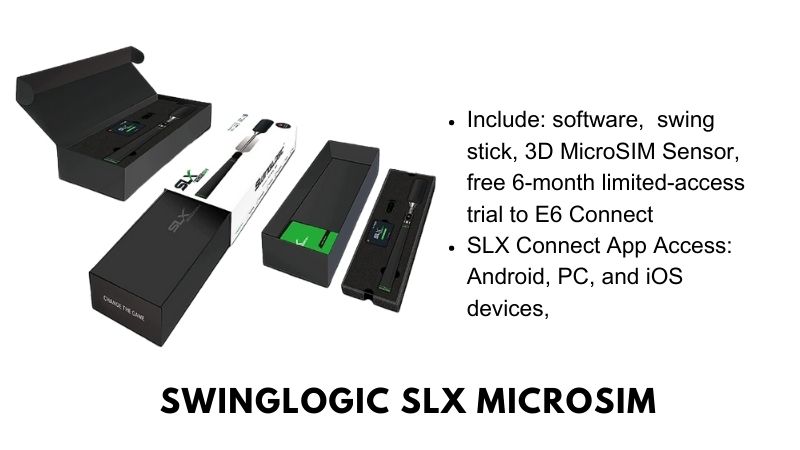
SwingLogic SLX MicroSim is an innovative device that revolutionizes golf simulation. This compact 7.9g gadget takes high-end simulator features, previously worth thousands of dollars, and miniaturized them into a portable powerhouse.
Designed with precision in mind, SwingLogic SLX MicroSim boasts a patented sensor placement below the grip, ensuring accurate swing data.
It offers exceptional compatibility, allowing you to use the included high-quality swing stick or swing your own clubs with foam or real balls.
The simulator’s fast response times provide a seamless and engaging experience, while the SwingLogic feature helps you gauge power and accuracy for improved tee-offs.
SwingLogic SLX MicroSim excels in accuracy, especially when paired with foam golf balls. However, it also offers compatibility with real golf balls for those looking to take their game to the next level. Keep in mind that using real balls may impact simulator results due to shock and vibration data.
One notable feature of SwingLogic SLX MicroSim is its comprehensive swing analysis. It provides valuable insights such as club and ball speed, face alignment, and distance, allowing you to fine-tune your technique.
It’s worth mentioning that E6 Connect, the software used with SwingLogic SLX MicroSim, only supports one device per license. Lastly, it’s important to note that while the device’s performance is exceptional, the registration process can be time-consuming, taking roughly an hour to complete.
Pros
- Compact and lightweight design (7.9g) to take the simulator on the go
- Patented sensor placement for accurate swing data
- Compatible with high-quality swing sticks or real or foam golf balls
- Seamless experience with fast response times
Cons
- E6 Connect software only supports one device per license
- Time-consuming registration process
Highlight
One of the standout features of this device is its sensor durability, providing peace of mind when it comes to missed or poorly struck shots. Remarkably, even on those off-center hits, the device accurately registers the intended ball strike due to its innovative club-tracking technology. I’m very impressed with that feature and would recommend it to anyone who wants to hone their golfing skills.
How To Choose the Right Golf Simulator
Finding the right golf simulator for your needs can be a daunting task. Not only consider the features of the simulator but also find the one that matches your needs and purpose.
For example, you want a golf simulator for honing your skill, but you pick the one for entertainment. Though it also can help you improve your game, it’s not an optimal choice.
Also, your budget is another important thing to think about when you intend to buy anything, especially for high-priced products. Asking yourself whether it’s worth paying money for it.
After asking yourself these questions, let’s look at the main features of simulators to list your favorite ones.
While there are many options available, it’s also important to consider factors such as accuracy, pricing, portability and compatibility with other devices. Here are some tips to help you narrow down your choices:
- Check accuracy: Look for simulators that provide accurate data with precise feedback on your swing.
- Consider portability: If you plan on taking your simulator with you, make sure it’s lightweight and easily portable.
- Think about compatibility: Check if the simulator you’re looking at is compatible with other devices, such as phones and tablets.
- Software and Courses: Check the available software and course options for the simulator. Having access to a wide range of courses can keep your experience fresh and exciting.
- Setup and Installation: Consider how easy it is to set up and install the simulator. Some simulators may require professional installation, while others are more DIY-friendly.
- Support and Updates: Research the manufacturer’s reputation for customer support and whether they regularly release software updates to improve the simulator’s performance.
- Warranty: Check the warranty offered by the manufacturer to protect your investment in case of any defects or malfunctions.
- Read reviews: Before making a purchase, take some time to read online reviews and get an understanding of how others view the product.
By considering all of these factors, you should be able to find the perfect simulator for your needs without breaking the bank. With this guide, you can shop with confidence and get the best golf simulator available on the market today for under $1000!
FAQs
What Is The Most Affordable Golf Simulator Available?
The Blast Golf is one of the most affordable golf simulators available, coming in at 127.80$ with a 29% discount already. It has a range of features, including Smart video capture, tracking swing, natural motion capture, stroke analyzer…
Is Investing In A Golf Simulator Worth The Cost?
Investing in a golf simulator can be worth the cost as it helps to improve your game and perfect your technique or offer you entertainment. With the right simulator, you will have access to various courses and features that enable you to hone your skills without leaving the house. Additionally, some simulators are also compatible with other devices for even more interactive experiences.
What Amount Of Space Is Required For A Golf Simulator Setup?
This depends on the type of simulator you are looking at and the features you want to use. Generally speaking, a basic setup will require about 10 x 12 feet (3m x 4m), but if you plan on adding impact screens and other accessories, then it could take up more space.
Is It Possible To Construct An Inexpensive Golf Simulator Independently?
By making use of items such as a webcam and projector, you can build an inexpensive golf simulator. You will also need to purchase or make your own impact screen and frame, as well as the necessary software packages for tracking your data. Depending on what features you want to include, the cost could vary from very minimal to more expensive.
What Is The Typical Cost Of A Golf Simulator?
The typical cost of a golf simulator will vary depending on the features, quality, and accessories you choose. Generally speaking, the cost can range from around $100 to over $10,000. For a good quality simulator with all the necessary accessories that meet most user needs, you can expect to spend anywhere between $1000 and $30000.
Conclusion
In conclusion, there are many affordable golf simulator options on the market today. To narrow down your choices and make a wise purchase decision, it’s important to consider factors such as accuracy, pricing, portability and compatibility with other devices. Additionally, taking some time to read online reviews can be very useful in helping you find the perfect simulator for your budget. With the right information and tools, you can make a great purchase and take your golfing skills to the next level!


